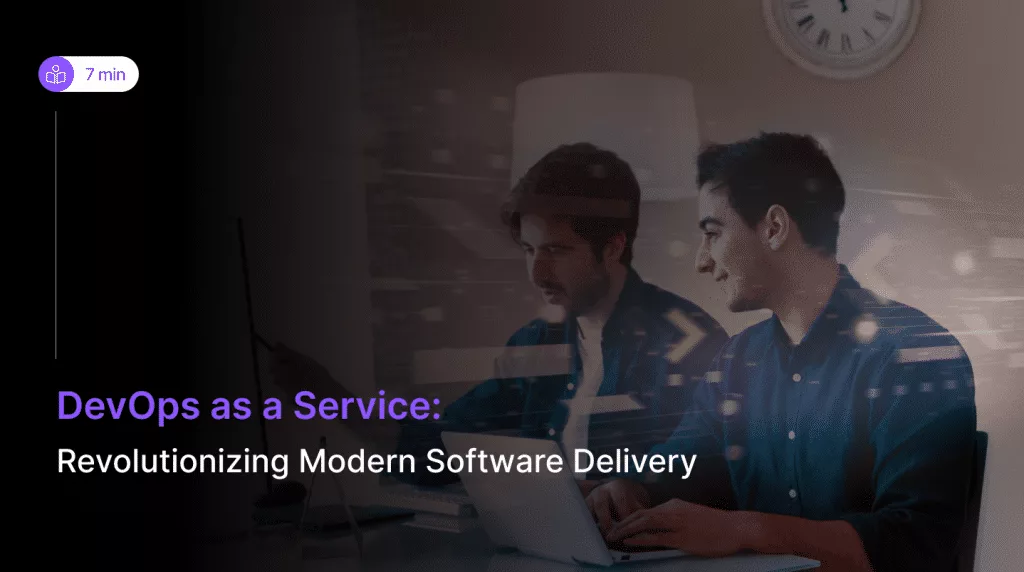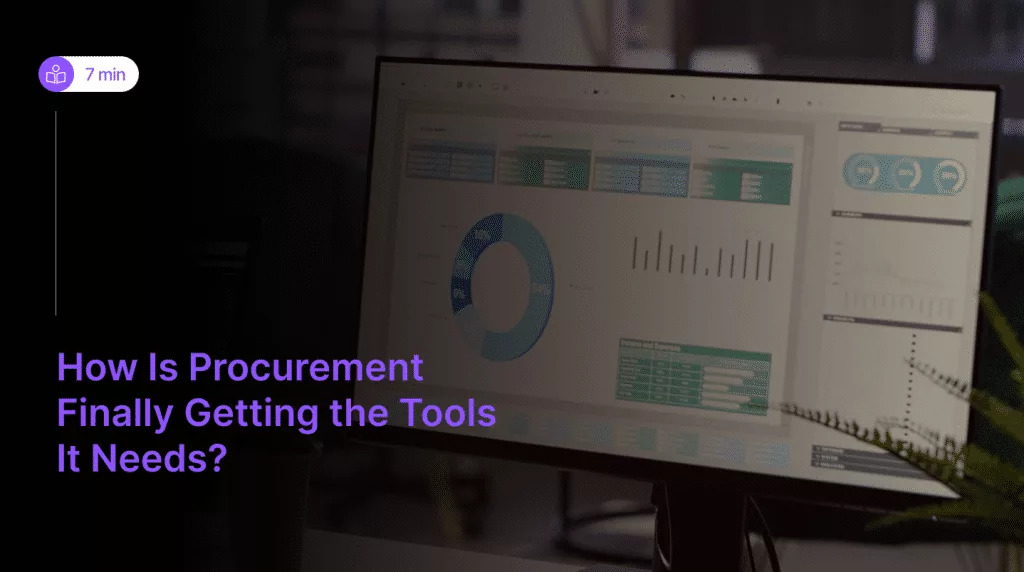In today’s digital world security is an integral part of the software development process. And that’s where DevSecOps stands out. DevSecOps, a mix of development, security, and operations, integrates the need to incorporate security measures at every stage of the applications or entire software development life cycle. It majorly focuses on minimizing the vulnerabilities and automating the security processes to meet security and compliance goals of IT and businesses. Imagine you are deploying any application on VPS hosting or building any complex, cloud-based service. DevSecOps’ right set of tools used in each stage could resist a potential weak spot for cyber attacks.
In today’s digital world security is an integral part of the software development process. And that’s where DevSecOps stands out. DevSecOps, a mix of development, security, and operations, integrates the need to incorporate security measures at every stage of the applications or entire software development life cycle. It majorly focuses on minimizing the vulnerabilities and automating the security processes to meet security and compliance goals of IT and businesses. Imagine you are deploying any application on VPS hosting or building any complex, cloud-based service. DevSecOps’ right set of tools used in each stage could resist a potential weak spot for cyber attacks.
By incorporating security in the development cycle and integrating it with continuous integration(CI), continuous delivery( CD), and continuous deployment pipelines, DevSecOps helps businesses ensure the security of their applications.
In this article, we’ll delve into the variety of DevSecOps tools. These tools work effectively ensuring that every line of code, API keys, and every module in the software is not just functional but also protected against the cyber threats and other security flaws. We will explore the top 20 tools that you should have in your list in 2025, each one plays a major role in safeguarding the software development cycle against any cybersecurity risks.
DevSecOps Tools Categories
DevSecOps tools can be categorized into several groups based on their functionality. These categories include:
1. Static Application Security Testing (SAST) Tools:
Static Application Security Testing (SAST) tools analyses the application source code or binary code for security vulnerabilities. For instance Checkmarx, Fortify, and Veracode.
2. Dynamic Application Security Testing (DAST) Tools:
Dynamic Application Security Testing tools analyze running applications for security vulnerabilities by sending requests and analyzing responses. For instance OWASP ZAP, Burp Suite, and Acunetix.
3. Software Composition Analysis (SCA) Tools:
It focuses on identifying and managing the open-source and third-party components within the software applications.
4. Container Security Tools:
These tools are specifically designed to secure the entire container lifecycle, from building and deploying containers to runtime protection.

5. Infrastructure as Code (IaC) Security Tools:
It ensures the security of infrastructure. For instance Checkov, Terraform Compliance, and Bridgecrew.
6. Continuous Integration/Continuous Deployment (CI/CD) Security Tools:
These tools integrate security checks into CI/CD pipelines to automate security testing and ensure secure code deployments. For instance GitLab CI/CD, Jenkins, and CircleCI.
7. Compliance and Governance Tools:
These tools help businesses ensure that their systems, data processes, and adhere to the regulatory requirements, industry standards, and internal policies.
8. Security Dashboard and Analytics Tools:
These tools provide insights into an organization’s security by integrating and analyzing data from various security sources.
List of 20 Best DevSecOps Tools in 2025
1. OSSIndex:
It is an open-source vulnerability database and identification platform. It integrates with many development tools to provide real-time security intelligence based on the project dependencies.
Benefits
The benefits of using OSSIndex include:
- Improved Security
- Early Detection
- Automated Scanning
- Cost Savings
- Integration Flexibility
2. WhiteSource Bolt:
WhiteSource Bolt is an open-source software composition analysis tool that scans provides your project dependencies and actionable remediation steps for known vulnerabilities.
Benefits
The benefits of using WhiteSource Bolt include:
- Automated Dependency Scanning
- Continuous Monitoring
- Integrated Development Environment (IDE) Support
- Policy Enforcement
- Scalability
3. OWASP Dependency-Check:
OWASP Dependency-Check is the software structure analysis tool that analyze the known vulnerabilities in project dependencies.
Benefits
The benefits of using OWASP Dependency-Check include:
- Automated Dependency Analysis
- Cost-Effective Security
- Scalability and Flexibility
- Early Vulnerability Detection
- Open Source and Community-Driven

4. Retire.js:
It is a scanner that helps in detecting the vulnerable JavaScript libraries in the web application.
Benefits
The benefits of using Retire.js include:
- Automated Detection of Vulnerable JavaScript Libraries
- Early Vulnerability Detection
- Support for Multiple Platforms
- Scalability and Flexibility
- Easy Integration with Build Tools and CI/CD Pipelines
5. Dependency-Track:
Dependency-Track is an open-source platform that monitors and tracks your project’s dependencies, and provides insights into their known vulnerabilities.
Benefits
The benefits of using Dependency-Track include:
- Dependency Vulnerability Management
- Automated Dependency Analysis
- Risk Assessment and Prioritization
- Visibility and Transparency
6. SonarQube:
It is an open-source platform used for continuous code quality inspection which includes static code analysis for monitoring security vulnerabilities.
Benefits
The benefits of using SonarQube include:
- Code Quality Analysis
- Language Support
- Continuous Inspection
- Customizable Quality Gates
- Integration with Development Tools
7. Bandit:
Its is a Python-focused SAST tool that analyze the Python code for common vulnerabilities and security issues.
Benefits
The benefits of using Bandit include:
- Support for Python 2 and 3
- Detailed Reporting
- Fast Scanning
- Easy to Us
- Customizable Security Policies
8. SpotBugs:
SpotBugs is an open-source static Java applications analysis tool that detects potential vulnerabilities, common coding errors, and performance issues.
Benefits
The benefits of using SpotBugs include:
- Automated Bug Detection
- Customizable Rulesets
- Integration with IDEs
- Cost-Effective Bug Detection
- Extensibility
9. RIPS:
It is an open-source security analysis tool helps in identifying coding flaws and security vulnerabilities in PHP applications.
Benefits
The benefits of using RIPS include:
- Advanced Analysis Techniques
- Remediation Guidance
- Detailed Vulnerability Reports
- Customizable Analysis Settings
- Comprehensive Security Analysis
10. PMD:
It is an open-source source code analyzer for several programming languages, including Java, JavaScript, and XML, that identifies dead code, potential bugs, and security vulnerabilities.
Benefits
The benefits of using PMD include:
- Code Quality Analysis
- Customizable Rulesets
- Automated Code Review
- Wide Language Support
- Cost-Effective Code Quality Improvement
11. OWASP ZAP:
OWASP ZAP (Zed Attack Proxy) is also an open-source web application security scanner which helps in identifying vulnerabilities in web applications.
Benefits
The benefits of using OWASP ZAP include:
- Interactive Scanning and Attack Proxy
- Automated Scanning
- User-Friendly GUI and CLI
- Comprehensive Security Testing
- Open Source and Free to Use
12. Nikto:
Nikto is the open-source web server scanner that identifies potential vulnerabilities by performing comprehensive tests against web servers.
Benefits
The benefits of using Nikto include:
- Comprehensive Vulnerability Scanning
- Open Source and Free to Use
- Comprehensive Scan Coverage
- Cross-Platform Compatibility
- Extensibility
13. Wapiti:
Wapiti is an open-source vulnerability scanner which performs black-box testing to audits the security of web applications.
Benefits
The benefits of using Wapiti include:
- User-friendly command-line interface (CLI).
- Fast and efficient scanning.
- Detailed reporting and analysis.
- Cost-effective security solution.
- Ease of you
14. Arachni:
Arachni is the open-source web application security scanner which checks for a huge range of vulnerabilities and serves comprehensive reports.
Benefits
The benefits of using Arachni include:
- Comprehensive Vulnerability Detection
- High Accuracy
- Customizable Scanning Options
- Distributed Scanning
- Reporting and Analysis
15. Grabber:
Grabber is the open source web application scanner which detects security vulnerabilities by investing and scanning web pages.
Benefits
The benefits of using Grabber include:
- Automated Scanning
- Comprehensive Vulnerability Detection
- Customizable Scanning Options
- CLI and GUI Interface
- Low Cost
16. Grafana:
Grafana is an open-source monitoring and analytics platform that enables you to design customizable dashboards for visualizing several metrics and data sources.
Benefits
The benefits of using Grafana include:
- Flexible Visualization
- Data Source Integration
- Ad-Hoc Querying and Filtering
- Scalability and Performance
- Extensibility and Customization
17. Kibana:
Kibana is an open-source data visualization dashboard used for analyzing, exploring, and visualizing data stored in Elasticsearch.
Benefits
The benefits of using Kibana include:
- Real-Time Data Visualization
- Elasticsearch Integration
- Wide Range of Visualization Options
- Data Exploration and Analysis
- Integration with Beats and Logstash
18. Metabase:
Metabase is an open-source easy to use business intelligence and analytics tool that enables you to create dashboards and visualize the data from several sources.
Benefits
The benefits of using Metabase include:
- Ease of Use
- Self-Service Analytics
- Data Exploration
- Visual Data Exploration
- Dashboard Creation
19. OWASP DefectDojo:
DefectDojo is also an open-source vulnerability management tool that assist you in trackinh and managing vulnerabilities in the applications infrastructure.
Benefits
The benefits of using OWASP DefectDojo include:
- Centralized Vulnerability Management
- Workflow Customization
- Automated Tool Integration
- Metrics and Reporting
- Scalability and Flexibility
20. TheHive:
TheHive is an open-source case management and incident response platform which includes features for managing and tracking vulnerabilities.
Benefits
The benefits of using TheHive include:
- Incident Case Management
- Alert Triage and Enrichment
- Automated Workflow Orchestration
- Collaborative Analysis and Investigation
- Scalability and Integration
Conclusion
In conclusion, open-source tools play an important role in cybersecurity, offering a variety of solutions for several categories like Static Application Security Testing (SAST), Software Composition Analysis (SCA), Dynamic Application Security Testing (DAST), Infrastructure Security and, Container Security. These tools provide you a valuable support in identifying potential vulnerabilities, finding security risks, and ensuring compliance.
Although, open-source tools is a part dynamic world, and the popularity and availability of some tools may changes over time. While open-source tools offers cost-effective solutions and valuable resources for cybersecurity, it is also important to investigate their selection and usage and understand their dependencies and limitations on community support.