Customizable Telemedicine App
This app is designed for everyday use in healthcare and telemedicine, offering features like appointment scheduling, prescription management, and video consultations. Built with React Native and Next.js for the frontend, and Node.js and PostgreSQL for the backend, it’s highly customizable to fit various healthcare needs.
Product Design

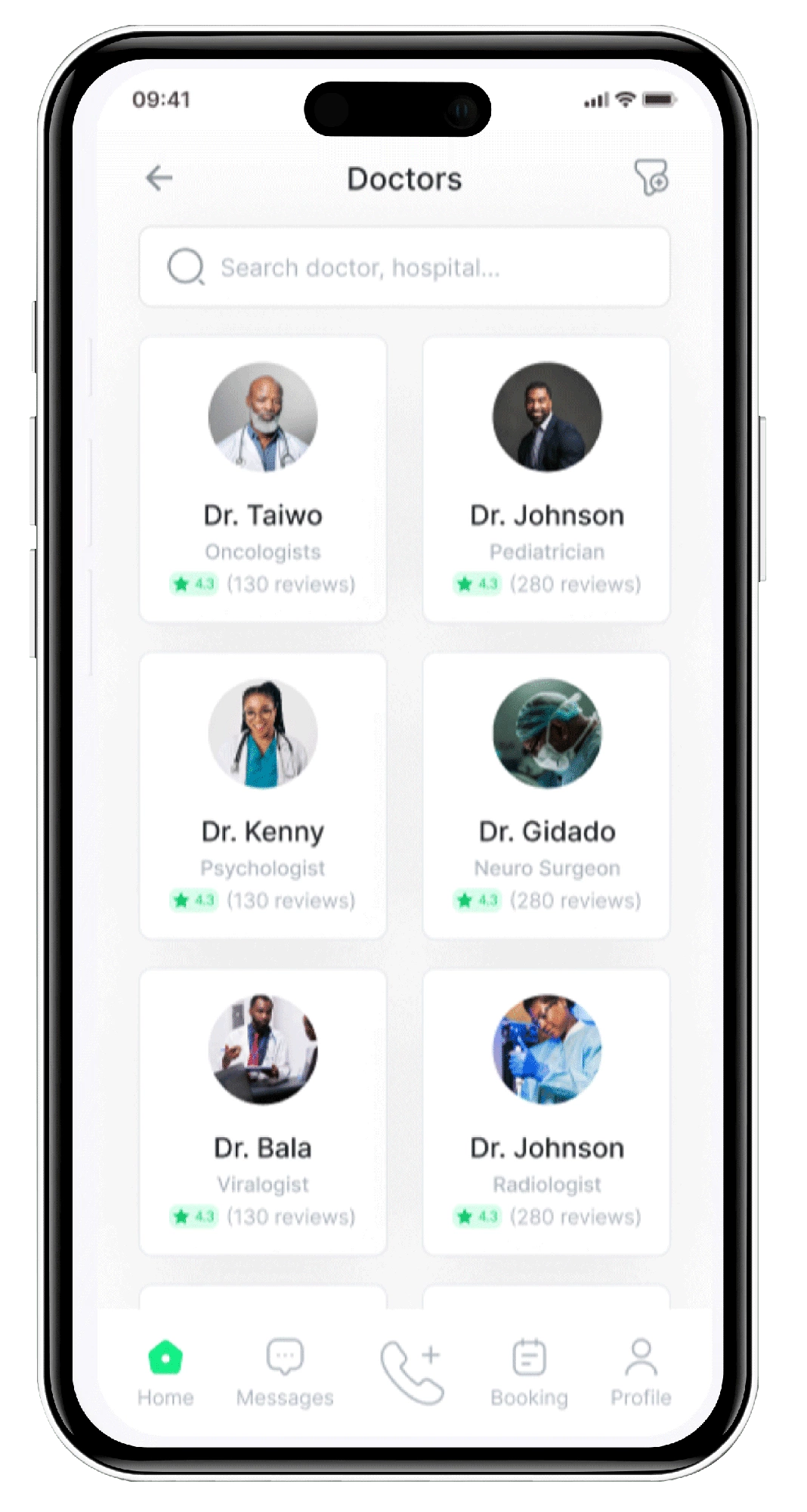


About the Fully Customizable Healthcare App
Perimattic offers a complete healthcare solution tailored to your needs. We can customize solutions for telemedicine, clinic management, learning management, hospital management, pharmacy e-commerce, or patient portals. Whatever your healthcare needs, we’ve got you covered.
It simplifies communication between patients and doctors. The app includes features for video calls and messaging with medical professionals, and its design follows the latest trends and technologies.
The app lets users schedule appointments, manage health records, connect with doctors, and track prescriptions. It's designed to be user-friendly for people of all ages.
Main Modules

Find Doctors
Users can search for doctors based on their specialty, availability, and fees. Patients can also see details like education, ratings, and available appointment slots before making a booking.

Book Appointment
Users can schedule an appointment by checking the doctor's details and choosing a date and time. They must also specify if the appointment is for themselves or for someone else.

Manage Appointments
Both patients and doctors can cancel or reschedule appointments from their accounts. They can also join video calls and chat during the appointment. Also, doctors have the option to accept or decline appointments.

Manage Healthcare Data/EHR/EMR
Patients can update their medical history and reports in the app. Doctors can review these reports and add prescriptions after the appointment.

Video Call
Patients and doctors can communicate via video call or chat for consultations, and doctors can prescribe medications during the session.

Chat
Doctors can offer consultations through chat and share images and documents with patients if needed.

Payment Management
Patients can track their transactions, while physicians can monitor their earnings directly through the app.

Support
Both patients and doctors can submit support tickets to the admin or institution’s email if they encounter issues with the app, payments, or consultations.
Features
Perimattic is your all-in-one healthcare solution. This customizable app offers a range of features to provide a complete healthcare experience. Here are the key features:

Registration & Sign-in Process
Users can sign up or log in using various methods. For added security, an OTP is needed during registration and sign-in.

Home Page
The home page offers a range of resources, including doctor options, blogs, and easy access to key pages like Profile and Settings.

Appointment Booking
With our app, booking an appointment is a seamless experience. Simply choose your doctor, proceed to our secure payment gateway, and receive instant confirmation of your appointment. It’s that easy!

My Appointments
In the “My Appointments” section, users have complete control over their appointments. Here, you can easily manage, cancel, or reschedule your sessions, and even join your scheduled appointments directly from this section.

Video Call
As a member, you can engage in video chats with your physician, with full control over your communication settings. Easily mute or unmute yourself and toggle your camera on or off as needed.

Medical History
In this section, you can easily view, add, update, or delete details about your healthcare issues, medications (current or past), and medical documents. You can also manage your reports effortlessly.

Payments
After making a payment, users can access their transaction history, filter by date range, view invoice details, and download their invoices with ease.

Landing Page
When doctors click on the website link, they are taken to a landing page. On this page, they can explore the doctor community, browse popular services, and access login options.

Registration & Login
Physicians can sign in using a new email ID and an OTP. They can use these same credentials for future logins.

My Appointments
Doctors can choose to accept or cancel appointment requests from members. They can also review appointment details and see the patient’s reason for the visit.

My Schedule
Doctors can view all available time slots and filter them by day, week, or month. They can also create, edit, or delete time slots directly from My Schedule.

Payments
Doctors can view a list of all transactions in their transaction history and download invoices for each one. They can also track their earnings in the My Earnings section.

Inbox
Users and their doctors can communicate through the inbox feature, allowing them to chat and send documents that aid in diagnosis.

My Profile
In the profile section, you can update or add basic details such as your name, phone number, and address. You also have the option to reset your password.

Support
Users and doctors can submit support requests if they encounter issues with appointments, payments, or other concerns. These requests can be directed to the doctor or admin for assistance.

Logout
When users and doctors click the Logout button, they are logged out of their account and automatically redirected to the login screen.
Technologies Used
We used a mix of technologies to build a fast application with an excellent user interface and user experience.

Next.js
We chose Next.js as it is fast and provides efficient server-side rendering. This means better performance across the app and more SEO friendliness.

Redux
We used Redux as our state management tool. This is because it gives a centralized, immutable store and a unidirectional data flow that makes the state updates consistent.

TypeScript
TypeScript was chosen primarily for the optional static type-checking. This helps in catching errors early in the development process. Additional perks are robust interfaces, classes, and modules.

React Query
React-Query allowed us to handle and manage network requests with ease. This simplified the handling of loading and error states, refreshing data, and automatic caching.

Tailwind CSS
Tailwind CSS allowed us to keep the design consistent throughout the entire app. This was done by utilizing a standard set of CSS classes.

Node.js
Node.js allowed us to use the same language for both the front-end and back-end. This meant that the development team could work simultaneously on the frontend and backend.

Hasura
Using Hasura cloud allowed us to improve the development and deployment process thanks to its GraphQL API capabilities, easy-to-use interface, and automatic database migration feature.

GraphQL
GraphQL was our query language. It allowed us to handle complex and evolving data requirements with ease.

WebSockets
Using WebSockets allowed the app to handle multiple simultaneous connections efficiently. It also allowed real-time, two-way communication between the application and its users.

Twilio
Twillio allowed us to improve the video call functionality of the app. This gave real-time audio and video processing features, along with recording options, and easy integration.

Cloudinary
Cloudinary allowed us to store, retrieve, and manipulate the data type stored in the application. It also provided centralized storage and efficient media management perks.

FullCalendar
We used the FullCalendar npm package to give doctors the option to showcase their availability. It allowed physicians to create timeslots and manage requests.

RazorPay
RazorPay was our primary payment flow. It allowed patients to pay for their appointments using a method of their choice — credit/debit cards, UPI, and e-wallets.

Nodemailer
Nodemailer is used for sending emails. This allows users to send OTPs for validating users during initial sign-up, reducing fraudulent sign-ups.
Can Be Used to Build Apps Similar To...
Practo
Medlife
1mg
Doctor on Demand
Zocdoc
Teladoc
Build Your Own Healthcare App with Perimattic
You don’t need to start from scratch with your Healthcare App. We can save you time and money by building it using Perimattic.

100% themeable

2x faster development

50% cost reduction

Plug-and-play features

Want to Customize Healthcare App to Match Your Business Needs?
We’re here to assist you with that!
FAQs
Discover answers to the most frequently asked questions about our services below.
What is the cost to develop a custom healthcare and telemedicine app similar to Practo?
The cost to build a healthcare and telemedicine app like Practo, MedPlus, or 1mg depends on factors such as the features you want, the app’s required functions, and the expertise of the development team. Typically, the cost ranges from $10,000 to $30,000 and may vary based on the development timeline. Working with an experienced team is crucial for the best return on investment.
Can the cloned healthcare application be tailored to meet specific needs?
Yes, Perimattic can be tailored to meet specific needs. The Perimattic telemedicine and telehealth app is built with customizable features and is designed for scalability. Every aspect, from patient workflows to doctor management, can be adjusted to fit your business requirements.
How long will it take to develop my own telemedicine app?
Developing a healthcare and telehealth app typically takes 2 to 5 months. However, creating a more comprehensive app like Practo may require additional time. We can help you outline the features you need, match them with the appropriate technology, and recommend the most effective development approach for your project.
Why should I choose Perimattic to develop my custom healthcare and telehealth app?
Perimattic has a talented team that uses the latest technologies to create innovative solutions. Our developers are key contributors to popular tools like React Native and Flutter, and we’re recommended by Vercel, the creators of Next.js. With our experience, we can build a powerful app that provides great value for your business.
Why is Node.js chosen for backend development?
Node.js allows us to use JavaScript on both the server side and the client side. This means frontend and backend development can happen simultaneously, greatly speeding up the overall development process.
Let's Build
Your Product Together!
Sign up for a free discovery session and consultation to kick off your project today.
