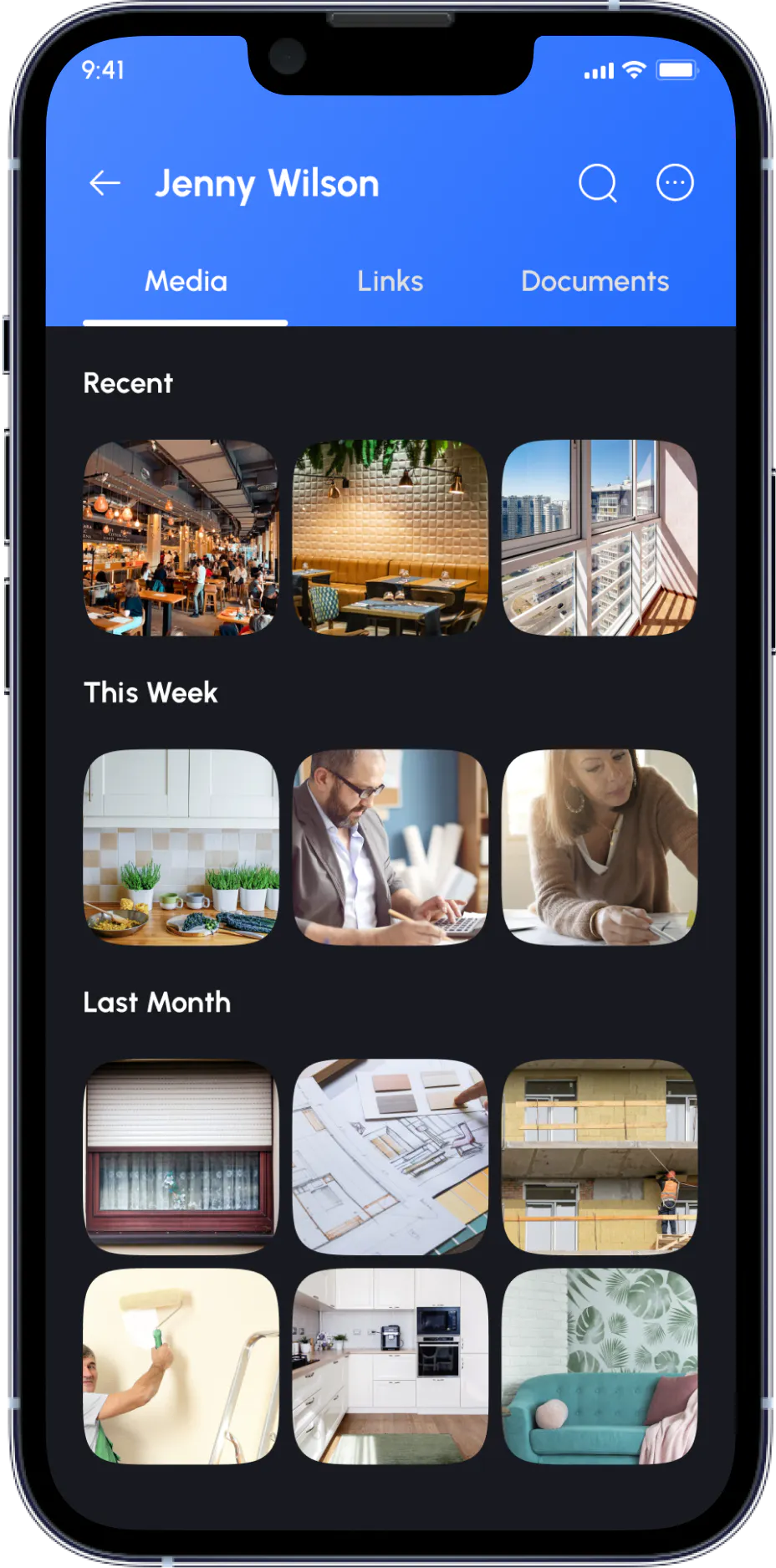 CrashLoopBackOff is an error that appears mainly when the container constantly fails to restart in the pod environment. Kubernetes will try to restart the failed container, but when this is not enough, the pod will be restarted with an exponential backoff delay. Backoff delay starts from the small value but proliferates whenever any unsuccessful attempt occurs. If you’ve ever encountered the mysterious Kubernetes error message “CrashLoopBackOff,” you’re not alone. Let’s dive into what this error means and how you can fix it to keep your applications running smoothly in Kubernetes.
CrashLoopBackOff is an error that appears mainly when the container constantly fails to restart in the pod environment. Kubernetes will try to restart the failed container, but when this is not enough, the pod will be restarted with an exponential backoff delay. Backoff delay starts from the small value but proliferates whenever any unsuccessful attempt occurs. If you’ve ever encountered the mysterious Kubernetes error message “CrashLoopBackOff,” you’re not alone. Let’s dive into what this error means and how you can fix it to keep your applications running smoothly in Kubernetes.
What is Kubernetes CrashLoopBackOff?
Kubernetes, an open-source container orchestration platform, has become the de facto standard for managing large-scale containerized applications. Within the Kubernetes ecosystem, operators and developers encounter one common issue: the CrashLoopBackOff condition. This condition indicates that a container within a pod is continuously crashing and restarting, leading to a loop where the container fails to start successfully. This article delves deeper into understanding CrashLoopBackOff, its causes, troubleshooting steps, fixes, prevention measures, and its overall significance in Kubernetes operations.
CrashLoopBackOff is an error that appears mainly when the container constantly fails to restart in the pod environment. Kubernetes will try to restart the failed container, but when this is not enough, the pod will be restarted with an exponential backoff delay. Backoff delay starts from the small value but proliferates whenever any unsuccessful attempt occurs. If you’ve ever encountered the mysterious Kubernetes error message “CrashLoopBackOff,” you’re not alone. Let’s dive into what this error means and how you can fix it to keep your applications running smoothly in Kubernetes.
What are the Causes of CrashLoopBackOff?
CrashLoopBackOff can be triggered by various underlying issues, including:
1. Misconfigured application
Incorrect settings or parameters within the application can cause it to crash repeatedly.
2. Resource constraints
Insufficient CPU, memory, or other resources allocated to the Pod can lead to crashes.
3. Volume mount issues
Problems with accessing or mounting volumes required by the application can cause it to fail.
4. Container image problems
Issues with the container image, such as missing dependencies or incompatible versions, can result in continuous crashes. Understanding these causes is important for effective troubleshooting.
What are Some Troubleshooting Steps?
When faced with a CrashLoopBackOff condition, it’s essential to follow a systematic approach to identify and resolve the underlying issues. Some key troubleshooting steps include:
A. Check Pod Status
Use the `kubectl get pods` command to check the status of the Pod experiencing the CrashLoopBackOff condition.
B. Examine Logs
Retrieve container logs using `kubectl logs <pod_name>` to analyze error messages or stack traces indicating the cause of the crashes.
C. Resource Allocation
Review the resource requests and limits specified in the Pod’s configuration to ensure they meet the application’s requirements.
D. Review Application Configuration
Verify the application’s configuration files for errors or inconsistencies that could cause crashes.
E. Verify Volume Mounts
Check the volume mounts specified in the Pod’s configuration to ensure they are correctly configured and accessible.
F. Validate Container Image
Verify that the container image used by the Pod is appropriately built and includes all necessary dependencies. By systematically investigating these aspects, operators can pinpoint the root cause of the CrashLoopBackOff condition.
How to Fix CrashLoopBackOff?
Once the underlying issues have been identified, operators can take appropriate steps to fix the CrashLoopBackOff condition. This may involve:
A. Correcting Configuration Issues
Update the application’s configuration files to address any misconfigurations or errors.
B. Adjusting Resource Requests and Limits
Modify the resource requests and limits in the Pod’s configuration to ensure adequate resource allocation.
C. Resolving Volume Mount Problems
Fix any issues with volume mounts, such as incorrect paths or permissions, to ensure the application can access required data.
D. Updating Container Image
If the container image is the source of the problem, update it to a version that resolves the issues causing the crashes.
E. Restarting Pod
Restart the Pod after making the necessary changes to apply the fixes and verify that the application starts successfully. By applying these fixes, operators can resolve the CrashLoopBackOff condition and restore the Pod to a stable state.
How to Prevent it?
Preventing CrashLoopBackOff conditions requires proactive measures to address potential issues before they occur. Some preventive measures include:
1. Use Health Probes
Implement health and readiness probes in the application to detect and handle failures gracefully.
2. Monitoring and Alerting
Set up monitoring tools to track pod health metrics and receive alerts when anomalies or failures occur.
3. Continuous Integration and Deployment (CI/CD) Pipelines
Use automated testing and deployment pipelines to catch and fix issues in the application code or configuration before deploying to production.
4. Regular Audits
Conduct regular audits of Kubernetes configurations, application settings, and dependencies to proactively identify and address potential issues.
By incorporating these preventive measures into Kubernetes operations, operators can reduce the likelihood of encountering CrashLoopBackOff conditions.
Conclusion
In conclusion, CrashLoopBackOff is a common issue in Kubernetes environments that various factors, including misconfigured applications, resource constraints, volume mount issues, and container image problems, can cause. Effective troubleshooting involves systematically investigating these factors and applying appropriate fixes to resolve the condition. Additionally, implementing preventive measures such as health probes, monitoring, CI/CD pipelines, and regular audits can help mitigate the risk of encountering CrashLoopBackOff conditions in the future.
CrashLoopBackOff is an error that appears mainly when the container constantly fails to restart in the pod environment. Kubernetes will try to restart the failed container, but when this is not enough, the pod will be restarted with an exponential backoff delay. Backoff delay starts from the small value but proliferates whenever any unsuccessful attempt occurs. If you’ve ever encountered the mysterious Kubernetes error message “CrashLoopBackOff,” you’re not alone. Let’s dive into what this error means and how you can fix it to keep your applications running smoothly in Kubernetes.

